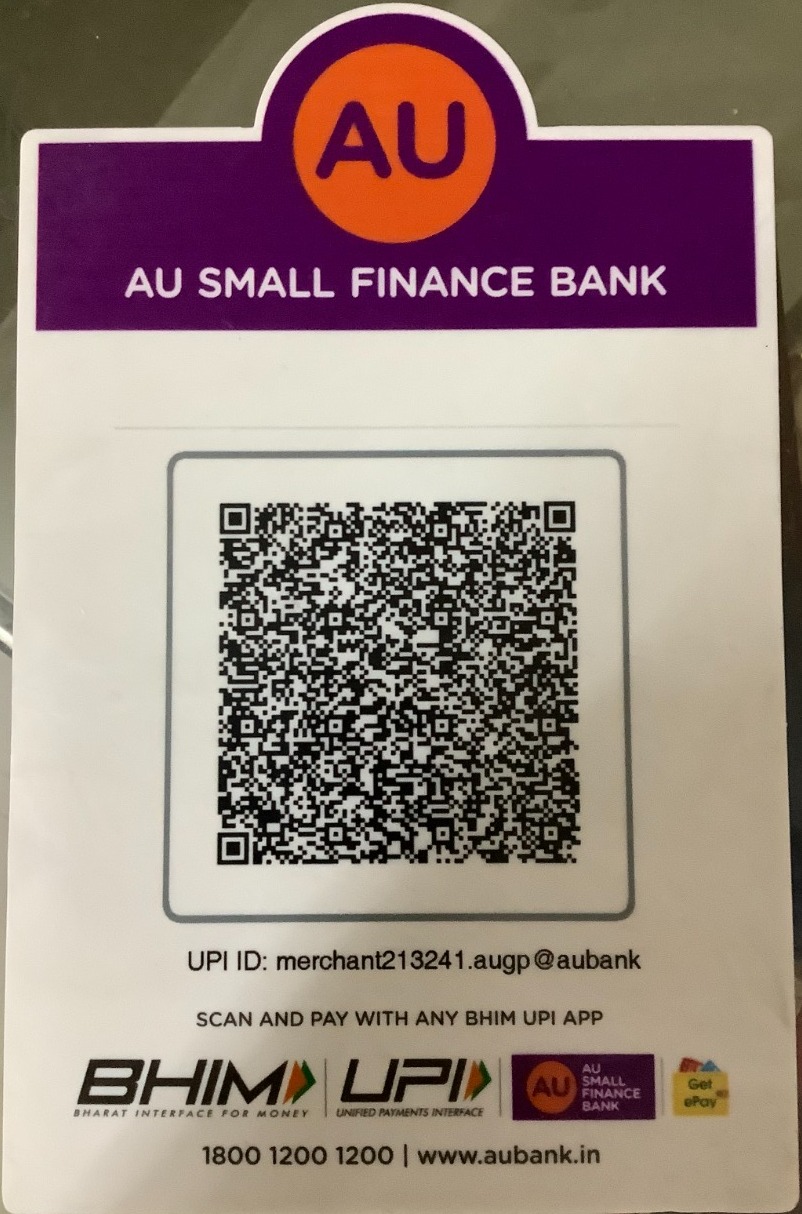How It Works for Tutors at V4Edu– Step-by-Step Guide
1. Register as a Tutor
- Visit the V4Edu website and navigate to the "Become a Tutor" section.
- Click on the Register Now button.
- Fill out the registration form with accurate details such as:
- Full Name
- Contact Information (Email and Phone Number)
- Educational Qualifications
- Subjects and Grades You Want to Teach
- A Short Bio Highlighting Your Expertise
- Submit the form and wait for the next step.
2. Verify Your Email or Phone Number
- After registration, you'll receive a verification link in your email inbox or an OTP on your phone.
- Open your email or SMS, and follow these steps:
- Email Verification: Click the link provided in the email to verify your email address.
- Phone Verification: Enter the OTP on the V4Edu website to validate your phone number.
- Once verified, you'll gain access to your tutor account.
3. Receive Email Notifications for Student Requests
- After verification, your profile will become visible to students.
- When a student is interested in your services, you will receive an email notification.
- The email will contain the student's details and their request for a call or session.
4. Log in to the Tutor Panel
- Use your registered email/phone number and password to log in to the V4Edu tutor panel.
- The panel is a one-stop solution where you can:
- View student requests.
- Respond to queries or calls.
- Manage your availability and schedule.
5. Respond to Student Requests
- In the tutor panel, navigate to the Requests section.
- Review the student's profile and learning requirements.
- Accept the request and schedule a call or session to discuss further details.
6. Start Teaching and Earning
- Conduct online tuition sessions using V4Edu’s integrated teaching tools or preferred platforms like Zoom, Google Meet, or Skype.
- Provide personalized lessons tailored to the student's needs and maintain consistent quality.
- After completing sessions, receive payments directly through your tutor panel.